A 3-Step AI Hack for Quick Visual Communication
Struggling to get clients or teammates to “see” your idea? This simple 3-step AI hack helps you turn rough concepts into clear mockups.
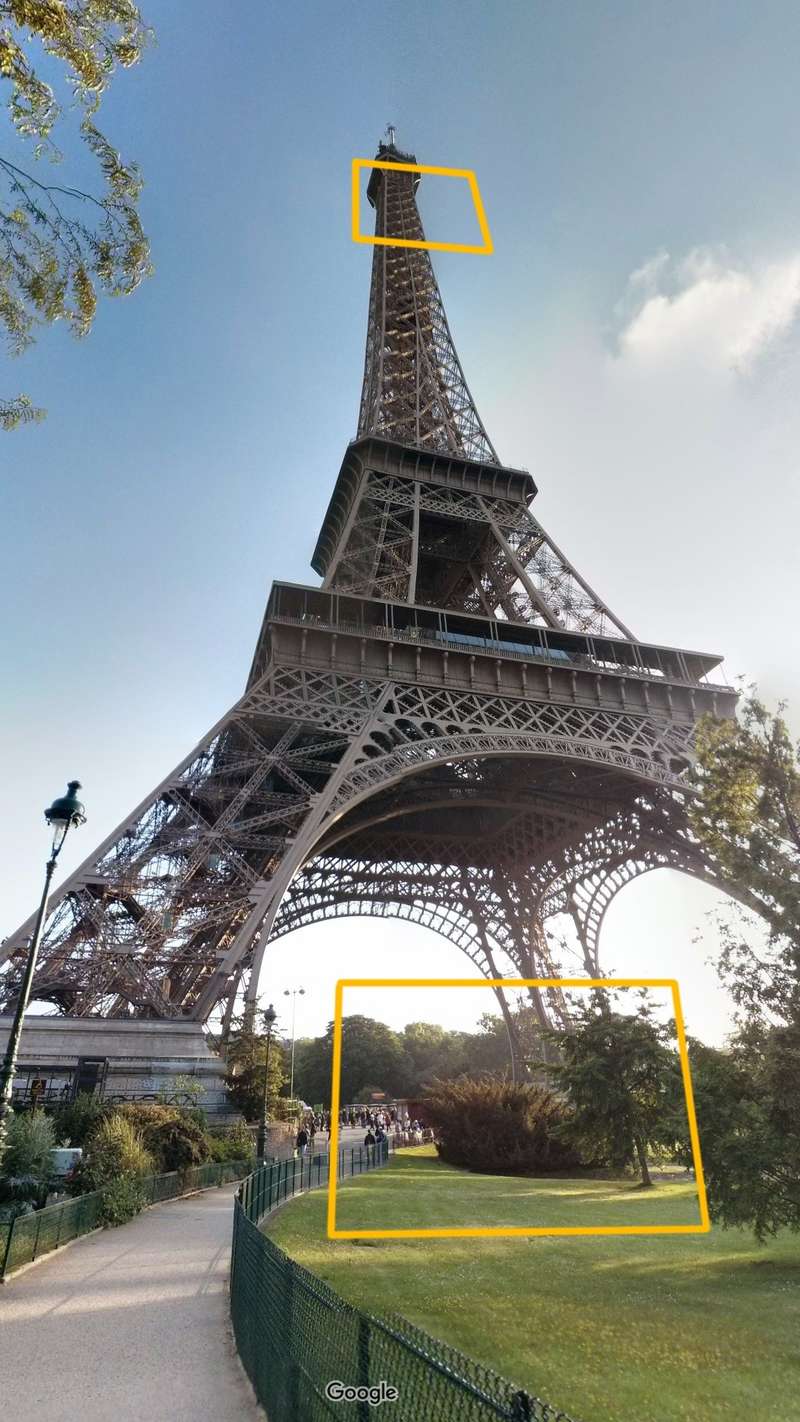
A 3-Step AI Hack for Quick Visual Communication*
Great ideas often get lost – not because they are bad but because they are hard to picture. When communicating between clients and production members, instant clarity is a major advantage. Whether it’s an early pitch or a spontaneous idea during a full-blown campaign, concepts need to be visualized at lightning speed to connect people across roles and levels of understanding as quickly as possible. What once took days of back-and-forth with design teams can now happen in minutes, thanks to the power of generative AI.
The best part? All you need are tools that you are already using everyday.
Here’s how to turn that into a visual mockup in under 10 minutes — no design team required.
Step 1: Location
Let’s say we want to show a giant bag falling infront of the Eiffel tower. We search for the Eiffel tower on Google maps and take a snapshot. Taking a snip is possible depending on the device you are using.
On a computer:
- Windows: Windows + Shift + S
- Mac: Command + Shift + 4
On a mobile device:
- iPhone: Quickly press and release the side button and volume up button at the same time.
- Android: Press Power + Volume Down (on most devices).

Step 2: Sketching on the snip
We draw two simple rectangles on the snip to convey movement in two steps. The sketches can be done in the simplest way possible without any high quality image editing.
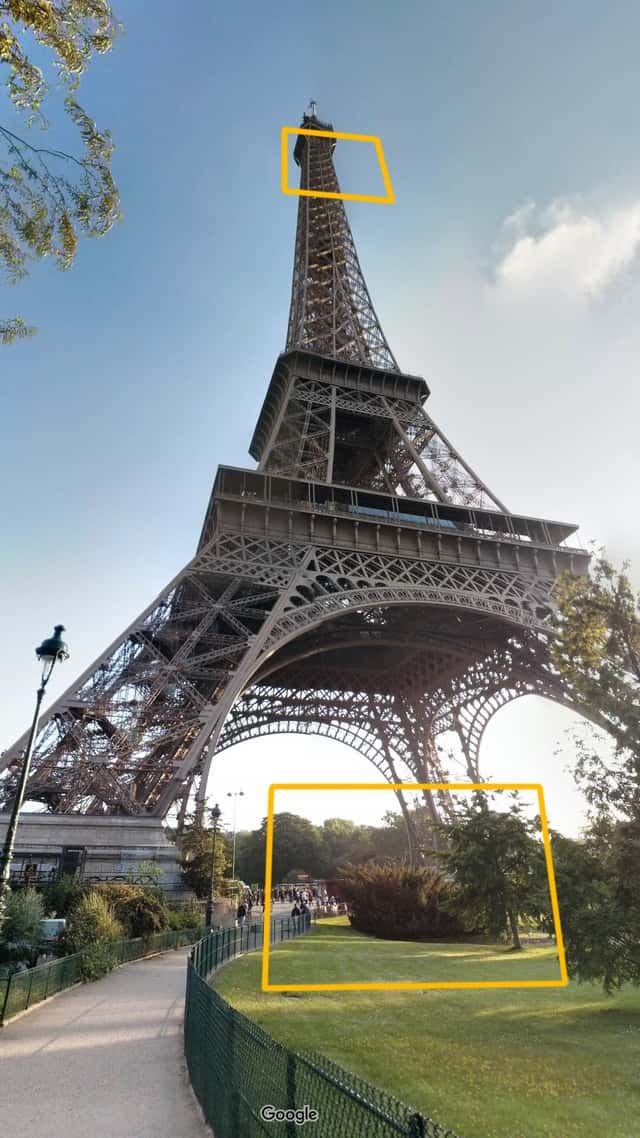
Step 3: Using Chat GPT as a mixer
We attach our original image, our sketched snip and a reference image of the product we are working with to Chat GPT. We then prompt chat gpt to take the reference image and edit it on top of the screenshot to reflect the sketches and output two images for a storyboard.
We need to be specific when prompting, asking Chat GPT to use Dall-E for image generation instead of trying to edit the image with simpler image manipulation, also we need to ask to use the reference images of the product only as references that Dall-E can generate products from to avoid violating content policies.
Here’s the prompt we used:
please use dall-e for image editing
i have an image from the eiffel tower, 01.jpg
i also have an image of a bag, bag.jpg
i created another image by sketching on the eiffel tower image. 02.jpg
on this image I created two yellow rectangles that depict the bag's position in two images I want you to create. the bag is purposely huge, it's meant to be a concept pitch for a fake out of home advert
on the first image you should create, the bag is on the ground
on the second image you should create, the bag is in the air as it is rising.
remove the strap that is on the side of the reference bag on bag.jpg
replace the logo with a golden FOOH logo.
Result: A quick visual of a real environment
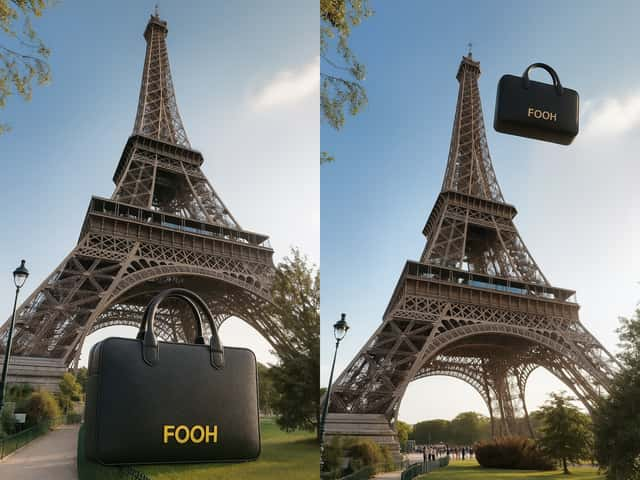
This kind of fast, AI-powered mockup doesn’t just speed up the creative process — it opens the door for clearer collaboration. Even without design skills, anyone on the team can contribute visually.
It cuts down on miscommunication, streamlines execution, enables faster decision making, supports more effective iteration, and helps maintain creative momentum throughout projects.
Bonus: By dropping the first frame and last frame into Freepik’s Kling 1.6 Pro generator you can easily create a smooth transition video that brings your static mockup to life.



