BlenderMCP: A glimpse into the future of 3D Content Creation with AI
Discover how BlenderMCP uses AI to simplify 3D content creation for designers, art directors, and creatives in advertising and FOOH.

In the fast-paced world of Fake Out Of Home advertising and creative design, time is always of the essence. For years, incorporating 3D elements into campaigns has required specialized skills, expensive software, and significant time investments. Art directors and creative professionals often found themselves dependent on specialized 3D artists or limited by what stock 3D assets they could find.
Enter BlenderMCP, a groundbreaking integration that allows AI assistants to directly control Blender, one of the world’s most widespread, most powerful 3D creation suites. This innovation eliminates the traditional barriers of entry into the 3D creation space, making it accessible to those with creative vision but limited technical 3D expertise.
How BlenderMCP works
BlenderMCP is an integration system that connects Blender (the open-source 3D creation software) with Claude and other AI assistants through the Model Context Protocol (MCP). MCP is an open standard initially developed by Anthropic in late 2024 that provides a universal way for AI models to connect with external data sources, tools, and environments.
Think of MCP as the “USB-C port” for AI applications – it standardizes how AI systems interact with various tools and data sources, making integrations simpler and more consistent. The AI assistant does not see the 3D scene like we do, it reads the data of all the objects in the scene to understand the structure of it.
Top 6 Key Features That Could Empower Creative Professionals
Concept to 3D in Minutes, Not Days
When pitching new ideas to clients, visual aids are invaluable. BlenderMCP allows creative professionals to generate 3D models using simple text prompts or reference images. The days of waiting for a 3D team to interpret your brief and deliver mockups are gone. Now your ideas can materialize in minutes.

No Learning Curve Required
Traditional 3D software has notoriously steep learning curves. BlenderMCP changes this paradigm entirely. As an art director or creative professional, you don’t need to understand the intricacies of 3D content creation. Your expertise lies in creative direction and conceptualization, while the tool handles the technical execution.
From Imagination to Visualization in One Conversation
BlenderMCP turns the creation process into a conversation. Need to adjust the lighting? Want to change the look of a specific object? Looking to reposition elements in the scene? Simply ask your AI assistant to make these changes, and they happen in real-time. This conversational approach to 3D creation has great potential, as it feels natural and intuitive for creative professionals accustomed to directing rather than executing.
AI-Generated 3D Assets from Text Descriptions
With Hyper3D integration, you can generate complete 3D models simply by describing what you want. For example, typing “a futuristic coffee machine with glowing blue elements” will result in a fully realized 3D model that matches your description - complete with appropriate materials and textures.

High-Quality Materials and Environments at Your Fingertips
Through PolyHaven integration, BlenderMCP provides access to thousands of 3D scanned real-world objects, high-quality materials and textures. These assets are readily available and can be applied to your projects with simple instructions in natural language instead of working in a 3D scene. In the following example we applied textures on a mockup scene that previously had simple one color materials.
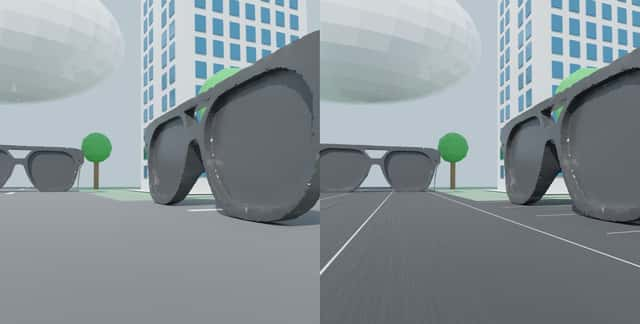
Build Animations Intuitively
Creating complex 3D animation typically requires specialized knowledge, but BlenderMCP simplifies this process dramatically. You can request specific animations like “floating letters entering to the frame from the left and exit on the right” and watch as Claude executes these instructions in Blender.
Getting Started: A Practical Guide for Creative Professionals
Prerequisites
- blender: a free and open source digital content creation software that can be used to create sophisticated 3D graphics and animations
- Claude AI desktop app: the free version can be used for evaluation although the free credits are not nearly enough to explore the possibilities
- uv python package manager
Before learning about the best practices, set up the BlenderMCP with detailed instructions on the official blenderMCP github page.
Setting Up Your Creative Space
- Access Claude AI with BlenderMCP: Connect to Claude AI with the BlenderMCP integration activated
- Start With a Blank Canvas: Begin with a clean scene without any objects
- Build Your Scene: Adding elements progressively rather than trying to create the entire scene at once can be easier
Best Practices for Effective Results
- Be Descriptive But Concise: Provide clear descriptions that focus on the visual outcome rather than technical details
- Iterate Progressively: Start with basic elements and refine as you go rather than attempting to perfect everything at once

- Use Reference Images When Available: For complex concepts, providing reference images can help Claude generate more accurate 3D renditions

Conclusion: Opening Up 3D Creation for Creative Professionals
BlenderMCP represents more than just a technological advancement. It signifies a fundamental shift in how creative professionals will approach 3D drafting. By removing technical barriers and putting the power of 3D creation directly into the hands of creative directors and designers, it enables a faster, more fluid and more iterative creative process.
Future Benefits to Look Forward To
- Reduced Turnaround Time: Generate concepts and draft animations in minutes instead of hours or days
- Cost Efficiency: Eliminate the need for specialized 3D artists for initial concepts and iterations
- Increased Client Engagement: Present multiple variations of concepts in real-time during client meetings
- Enhanced Creative Exploration: Test ideas quickly without committing significant resources
- Improved Communication: Bridge the gap between creative vision and technical execution
Limitations
- Precision and Control: While convenient for quick creation, even after considerable development, natural language instructions may lack the precision needed for final production
- Reliability Concerns: As with any AI-driven tool, results can be inconsistent and may require multiple attempts or refinements to achieve the desired outcome
- Performance Considerations: Complex operations might need to be broken down into smaller steps, and the additional layer of technology could impact performance on large scenes
- Still Evolving Technology: BlenderMCP is relatively new and still evolving, meaning it does not have the stability and reliability required for critical production pipelines
The technology is in its early stages, with a long way to go, and is not a replacement for 3D artists. Instead, it can complement their work by handling initial concept generation and allowing them to focus on execution, refinement and finalization. This synergy points toward a more efficient workflow, where creative directors may soon be able to rapidly generate and evaluate concepts before bringing in specialized talent for production-quality assets.
The Future of Creative Tools
As AI-assisted creative tools like BlenderMCP continue to evolve, the line between imagination and realization will continue to shift and blur. We’re entering an era where creative professionals can focus more on their core strengths like conceptualization, storytelling, and brand communication, without being less limited by technical constraints.
The creative agencies that keep an eye on these tools can gain competitive advantage in terms of ideation speed, client responsiveness, and creative exploration. The future of 3D drafting for creative professionals isn’t about learning complex software, it’s about having a conversation with AI that understands your vision and brings it to life in three dimensions.
FAQ BlenderMCP
What is BlenderMCP?
BlenderMCP is an integration that connects Blender with AI tools like Claude using the Model Context Protocol (MCP). It allows creatives to control 3D scenes through natural language, making 3D creation more accessible to non-specialists, especially during the concepting and ideation phase.
How to add BlenderMCP to Claude?
To use BlenderMCP, you’ll need to install the Claude desktop app and follow setup instructions on the official BlenderMCP GitHub. It connects via the MCP protocol to enable real-time 3D editing through chat.
Why use BlenderMCP?
BlenderMCP standardizes how AI tools interact with external apps like Blender. For creatives, this means faster 3D concepting, fewer technical barriers, and more room to focus on storytelling and ideas.
How to get good results with BlenderMCP?
Use clear, visual prompts and build scenes step by step. Start simple, iterate often, and give the AI creative direction rather than technical instructions. Reference images also help improve output quality.



