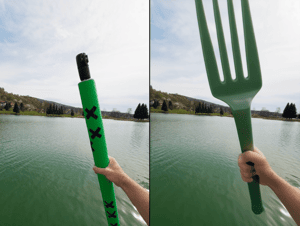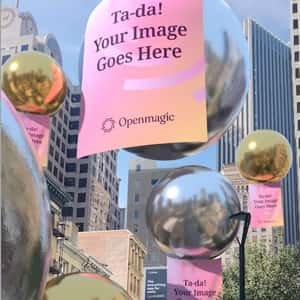Pika AI Review: A VFX Artist Take on It’s Strengths (and Limits) for CGI Ads
We tested the most talked-about Pika AI tools to see how you can use them for CGI ads, concept mockups, and early-stage FOOH ideas.

AI, AI, AI – it’s everywhere, doing everything and now it’s coming for your video production pipeline: Pika AI is one of the most talked-about tools in the creative AI and digital productionI scene, offering creators a fast, intuitive way to turn text prompts into cinematic motion.
But how well does it actually perform when you’re working in VFX, pitching creative ideas in marketing, or concepting a bold FOOH campaign?
We put Pika AI to the test to find out what it can do, where it stumbles, and how far it really gets you in your FOOH pipeline.
What is Pika AI?
Pika AI positions itself as the go-to video generation platform for creators, offering intuitive tools to generate or transform video content through text prompts and visual inputs.
While the platform includes a wide range of features, we’ll focus on the ones most relevant for VFX artists and FOOH concepting:
Pikaframes: A frame-to-frame interpolation tool: Set a start and end image, and Pika generates the transition between them. Promises smooth camera motion, dynamic morphing (e.g., one object turning into another), and more cinematic transitions.
Pikaswaps: A video inpainting feature that allows you to erase or swap elements in a video clip. Claims to maintain realism and scene consistency – lighting, shadows, and perspective – based on either a prompt or image reference.
Pikadditions: Lets users insert new objects or characters into existing video scenes. Promises natural integration with correct lighting, composition, and motion tracking.
Pikascenes: Image-to-video generation with multi-element control. You can upload multiple “ingredients” (characters, objects, backgrounds) and animate them together.
Pikaeffects: A stylization and motion-based effects layer that can be applied to clips. Still evolving, but hints at future use for creative overlays or animated enhancements.
Where Pika AI Stands Now (and What It Means for FOOH)
Let’s break it down from a VFX and FOOH concepting perspective:
Pikaframes
We tested Pikaframes by starting with a clean piece of base footage, a static city shot in NYC. In Blender, we manually built a desired 3D effect into the end frame (in this case, a product rising from the ground). Then we let Pikaframes interpolate the transition between the original shot and the final composition. The prompt we used was: “fur growing like hair on building and covering the whole building within 3 seconds.”
Pros: Surprisingly stable. The ability to choose both start and end frames offers creative control other tools lack. It handles transitions well – whether morphing objects or animating titles.
Cons: Still requires a lot of prompt finesse. Odd artifacts can creep in, and while you have some timing control, nuance in movement is limited. Classic transitions between two shots, like clean cuts or camera whips, don’t always work as intended, since the model tends to default to surreal morphing effects. Great if that’s what you want, tricky if you’re aiming for realism.
What’s in it for FOOH?
Pikaframes is especially helpful when you want to prototype a transformation or emergence effect – something that morphs in, grows out, or evolves across something like a building for example.
Once you’ve defined a start and end frame from video footage (or Google Maps), the tool does a surprisingly good job bridging the gap – especially when the goal is to grab attention. It’s not built for realism or traditional editing logic, but for visual storytelling that benefits from motion-driven curiosity. Ideal for mood films, creative exploration, or early-stage presentations where you want to show what could happen before the real production starts. !
Pikaswaps
We tested Pikaswaps by replacing an orange watering can in a shot with a more premium-looking golden version using the prompt: “exchange the orange watering can with a golden watering can.” The goal was to evaluate how well the tool could swap objects in motion while preserving the integrity of the original footage.
Pros: Easy to use. Works well on still or slow-moving shots. The object replacements blend in decently most of the time, and importantly, the underlying footage around and behind the swapped element stays mostly untouched. This makes it especially useful for clean mockups without needing to reconstruct or repaint parts of the scene.
Cons: While generally effective, Pikaswaps struggles with precision when using reference images for object replacement. If you’re trying to insert a specific branded item or detailed object, the output often ends up looking slightly off – form, color, or material can drift from the reference. Also, while static integration is solid, it can still feel off-perspective if the object has depth or interacts with complex angles.
What’s in it for FOOH?
The result of our test was quite decent – the object blended into the scene nicely, the camera tracking held up even with a fairly fast zoom, and the original footage behind the object remained untouched. While the golden can looked slightly stylized and not fully photoreal, the integration was smooth enough for what we would recommend the tools most for: mood films and mockups. A great tool when you need speed and flexibility, not final-pixel perfection.
Pikadditions
We tested Pikadditions using one of Pika’s own template creatures with the prompt: “The monster dances on the table.”. The goal was to evaluate how the tool handles depth and masking – specifically, whether the added element would correctly appear behind a foreground object (in this case, a cloud) during camera movement.
Pros: When it hits, the integration can be genuinely impressive – shadows, lighting, and form often read as realistic at first glance. Movements often felt smooth and physically grounded, adding a believable sense of presence to the scene, especially in steady or slowly panning shots.
Cons: Inconsistent. Behaviors of added elements don’t always follow camera logic. Complex or fast camera movements tend to throw off the tracking, leading to unnatural drifting or jittery placement. The more specific or dynamic the request, the more likely the tool is to produce visual artifacts or lose realism.
What’s in it for FOOH?
Pikadditions is useful when you want to quickly explore high-concept FOOH ideas, especially those involving unexpected objects or creatures placed in everyday environments. This makes the tool well-suited for building early visual mockups or testing bold, surreal placements before committing to full CGI or VFX work.
However, the moment things get more complex – like fast camera pans or layered motion – the illusion breaks. Behaviors of added elements don’t always follow camera logic, which becomes painfully obvious when the object begins to drift, warp, or detach from the scene entirely, as the following example proves:
Pikascenes
We tested Pikascenes by uploading two images: one of a dog, and one of a river. The goal was simple: Use the prompt to generate a short video where the dog swims through the river.
Pros: Powerful image-to-video generation. Characters, wardrobe, and background all mesh better than expected.
Cons: High artifacting risk. Control is limited meaning if something weird happens, there’s no fixing it. Still feels a bit like rolling the dice.
What’s in it for FOOH?
While it may look promising on the surface, Pikascenes currently lacks the reliability needed for precise end results, which is often what especially bigger brands want. Our test clearly showed one of Pikascenes’ current limitations: it can animate individual elements convincingly, but it lacks an understanding of contextual behavior. In other words, it knows what a dog and a river are, but not what it means for a dog to swim in one.
That said, the tool can still be great for early mood films and worldbuilding. If you want to create an atmosphere or test different settings for your FOOH concept – urban, futuristic, playful – this Pika tool can help visualize that in motion. Just don’t expect pixel-perfect control or logic-based animation.
Final Take: Is Pika Useful for FOOH?
Yes, it is. But right now, it’s a tool for pre-production, not post.
If you’re working on FOOH ideas and need to quickly visualize a creative concept, Pika is a powerful sandbox. Its strength lies in early-stage creative development: mood films, concept tests, transition ideas, and pitch materials. It’s fast, flexible, and helps answer the question “what if?” – before you commit to a full CGI or VFX production workflow.
Where it falls short is in post-production. The tools are still too unpredictable for final FOOH delivery: outputs aren’t consistent across shots, details break under pressure, and longer edits aren’t reliable. Features like Pikaswaps or Pikadditions are exciting to explore, but not yet stable enough for commercial brand work.
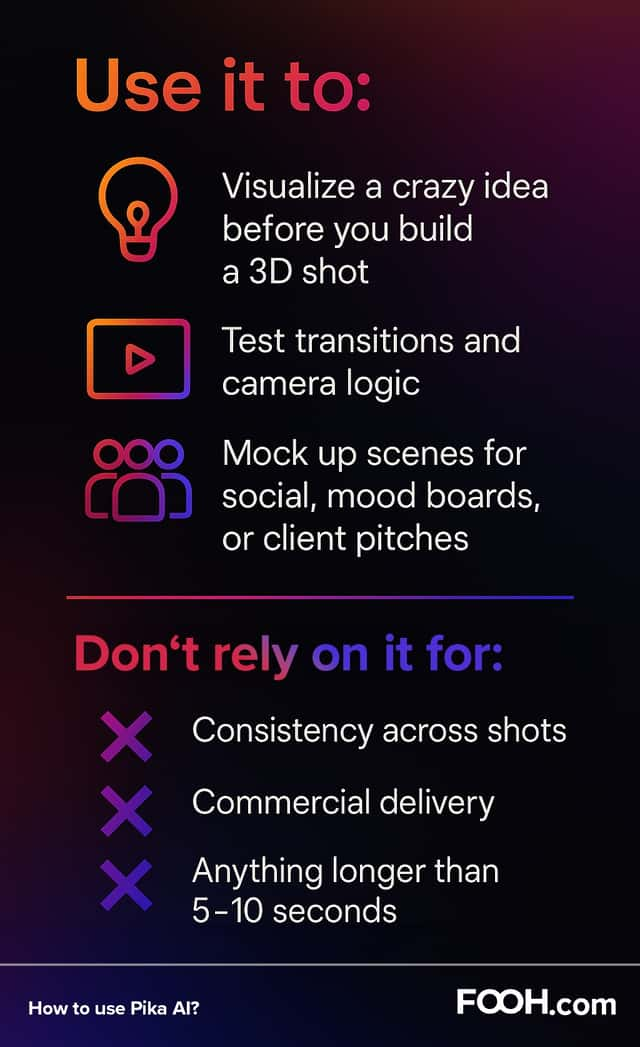
To sum it up, think of Pika AI as your FOOH sketchpad – not your final toolset.